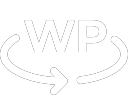Debugging a problem in WordPress can be complicated and challenging. Below are some simple steps to follow that should help you catch 75% of the problems.
- Check the error logs for any clues related to the problem you are seeing. No error logs? Make sure the WP DEBUG is turned on.
- Flush premalinks, update plugins and disabled plugins that are most likely to cause issues.
- Review the raw html code for the page, check the browser console for any clues
- Add print statements in the code and display the content of critical variables along the way. The best way to display complex variables is to use the <pre> format combined with php functions like print_r, var_dump or var_export. Each of these takes the second argument of true/false to allow you to echo or return the output
echo "<pre>"; var_export($some_variable); echo "</pre>";