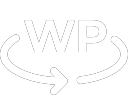If you are using Twilio on your WordPress site you might be curios if your messages are being delivered. Twilio provides fine documentation on the delivery status system. https://www.twilio.com/docs/messaging/tutorials/how-to-confirm-delivery/php
In addition you can use this code snippet on your confirmation page to capture what is coming from Twilio.
$message = $twilio->messages
->create("+15558675310", // to
[
"body" => "McAvoy or Stewart? These timelines can get so confusing.",
"from" => "+15017122661",
"statusCallback" => "http://yoursite.com/twilioconfirmation"
]
);On the /twilioconfirmation page you can place this code:
//connect to the database
if (isset ($_POST['AccountSid']) && $_POST['AccountSid'] == '<your Sid>'){
if (isset ($_POST['MessageStatus'])&& isset ($_POST['MessageSid'])) {
//Execute whatever code you need to executed to save the message status. You would most likely want to save it in a database.
}
}